When brands want to produce or publish existing styles of jewelry, they can choose from the Gildform Design Library.
Overview of Design Library
Gildform Creators will be able to select from a library of 3D models that are ready for production and/or publishing to Shopify directly on Gildform at the Model Upload step of the process.
When brands want to produce or publish existing styles of jewelry, they can choose from the Gildform Design Library. Selecting models from the Design Library will replace the need of uploading 3D models for those that want to use this feature.
There is no additional cost for the use of the 3D models for production and/or publishing your items to Shopify. There is also no limit to the number of 3D models / designs that you can use. This feature is included with the Standard Plus, Bronze, Silver or Gold Membership. To learn more about memberships go to Selecting the Right Membership.
How To Use the Design Library
You will need to update your membership to Standard Plus, Bronze, Silver or Gold. Once you have updated your membership you will have access to the Design Library.- Go to the "Get Started" page. Once there, you will see the options to Upload your 3D model or Choose from Gildform Library. Click on Choose from Gildform Library.
- A pop up will appear with several 3D models. The 3D models can be filtered and viewing by the following:
- Collection
- Item Types (rings, earrings, necklaces, bracelets)
- Most Popular
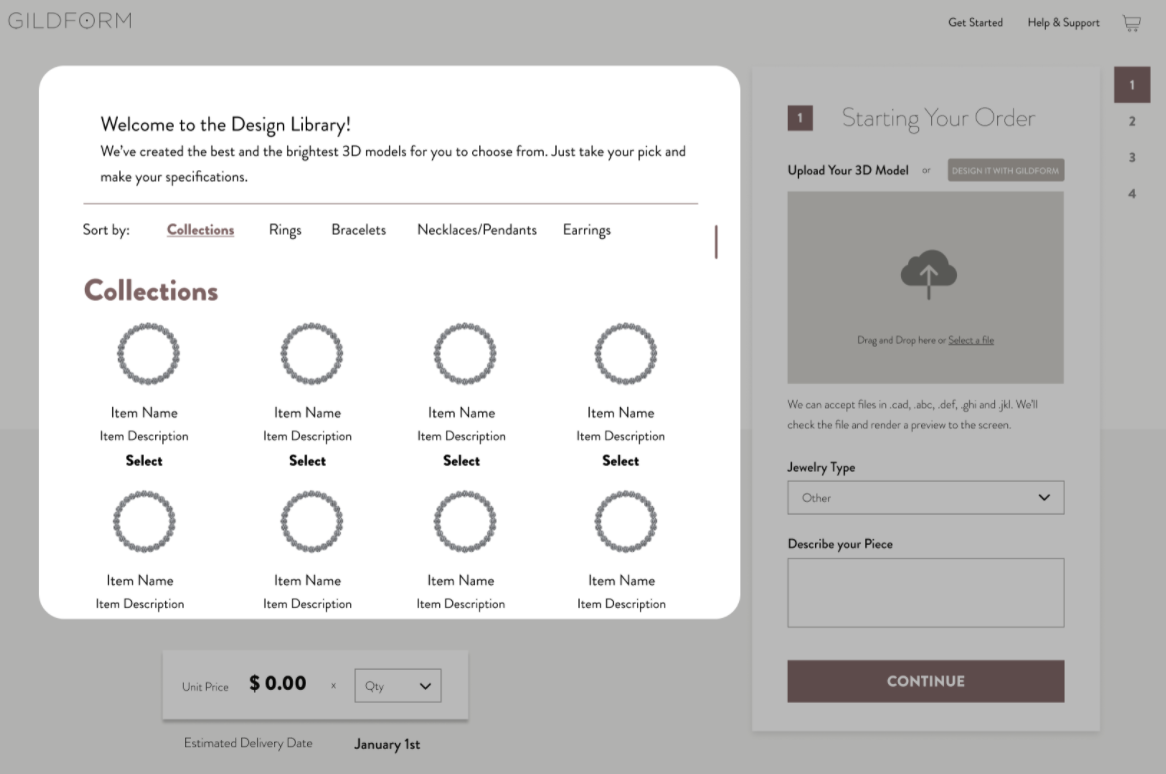
- Once you have selected your model it will be uploaded to Gildform where you will be able to select your item type, material, plating, polish and assembly. Placing an Order with Gildform
- When you have finished making your design selections, click on Add Item to Cart or Publish to Shopify
- If you publish to Shopify, the Gildform Creator will follow the normal Shopify - Product Import & Publish process.
- If you add the item to your cart, you will be given the options to Add Another Item, Choose from Design Library or Check Out.