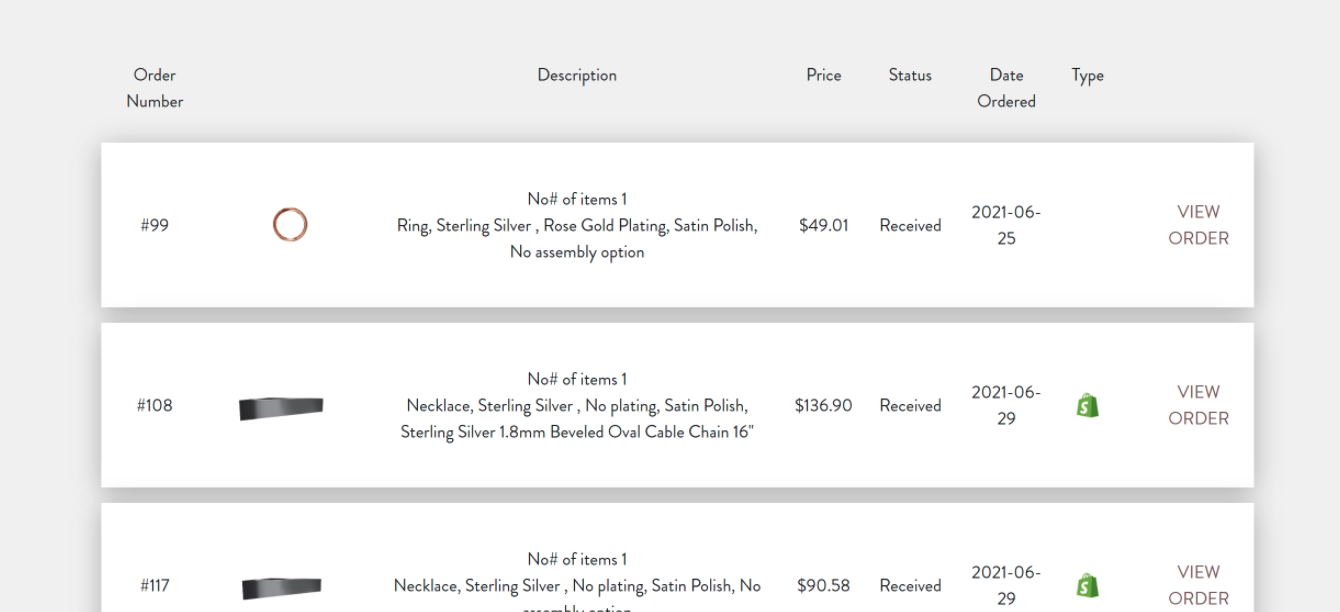A review of shipping details for dropshipping your jewelry to your customers or shipping made-to-order jewelry products directly to you.
To ensure that your products are shipped the way you want please make sure to update your settings.
In Shopify, go to Settings. Update the following based on your preference.
- Order Creation
- Place orders manually - orders can be placed manually from your Orders page. You can batch multiple Shopify orders into a single order if you are shipping to yourself.
- Place orders automatically - orders will be placed with Gildform as soon as the Shopify order is created (most recommended)
- Fulfillment method
- Ship orders directly to customers - orders will be shipped to the address specified by the customers during checkout. (most recommended for dropshipping)
- Ship orders to me - orders will be shipped to the business address on file with Gildform.
- Shipping Options
- Choose the cheapest shipping option - orders will be shipped using the cheapest shipping option available when the order is placed.
- Choose the fastest shipping option - orders will be shipped using the fastest shipping option when the order is placed.
- Choose shipping account - orders will be shipped using one of the shipping accounts. (most recommended for dropshipping)
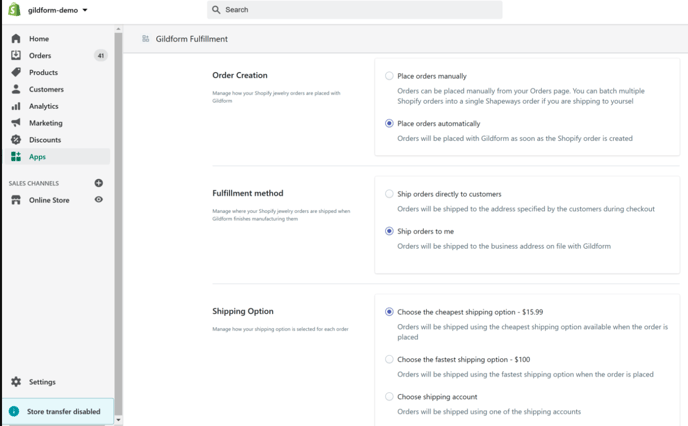
You can still track your orders placed automatically on Shopify on your Gildform Dashboard. There's a Shopify icon to indicate which are Shopify orders.