If you have a design that involves different models, you will need to add them separately and make notes.
If you have a design that involves different models, you will need to upload all files and add to your cart separately. In the description box, you will add your assembly details.
Make sure all quantities match the total number you need. For example, the number of pendants should match the number of bails.
Steps for Uploading Designs with Multiple Parts for Assembly (for pendants and bails)
- Upload your 3D model for the pendant.
- Select Pendant Item Type
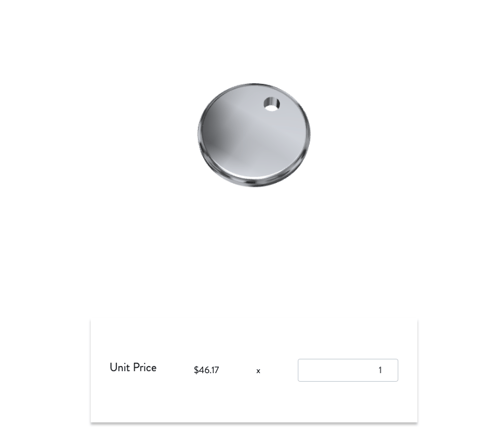
- Make the following note in the Description Box "Pendant to be assembled with Bail/Pendant"

- Make your Specifications for Production (material, plating and Assembly)
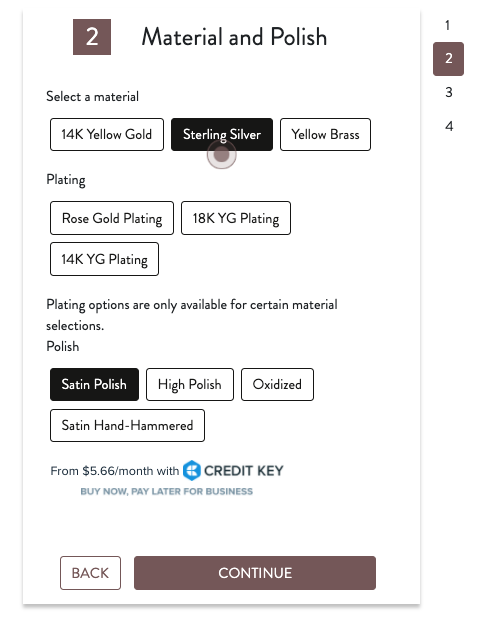
- Add to Cart
- When the pop up appears, click Add Another Item
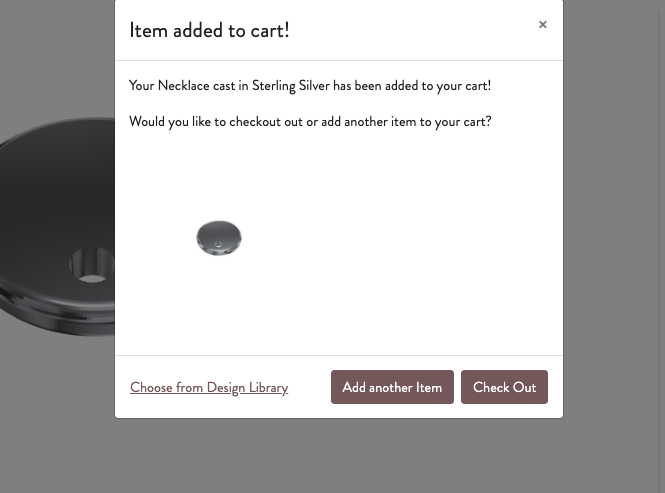
- Upload your 3D model for the bail
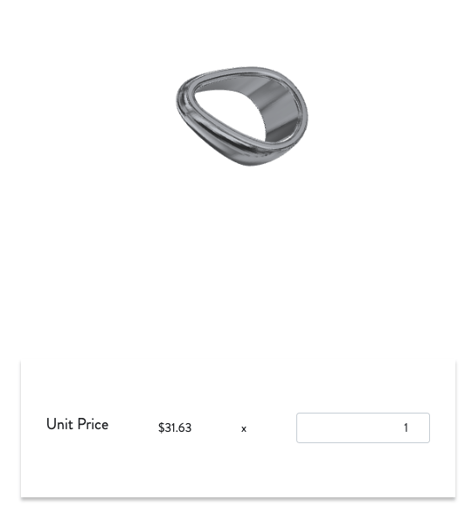
- Make the following note in the Description Box "Bail to be assembled with Pendant"
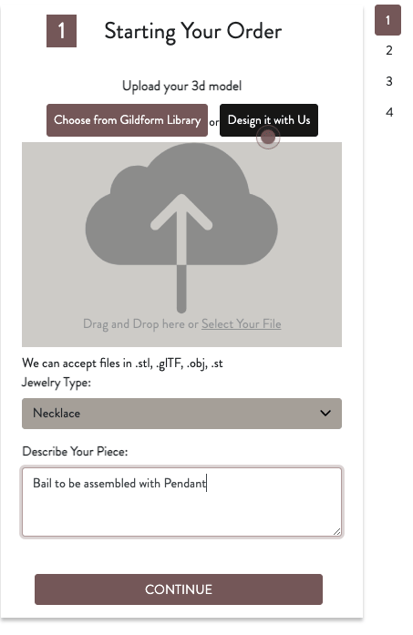
- Make your Specifications for Production (material, plating and Assembly)

- Add to Cart
- When the pop up appears, click Check Out
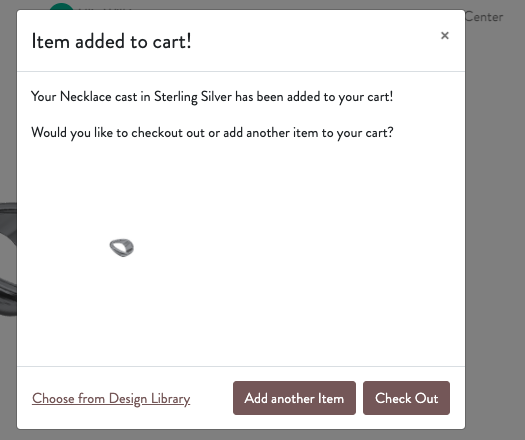
- Review your cart and select Check Out
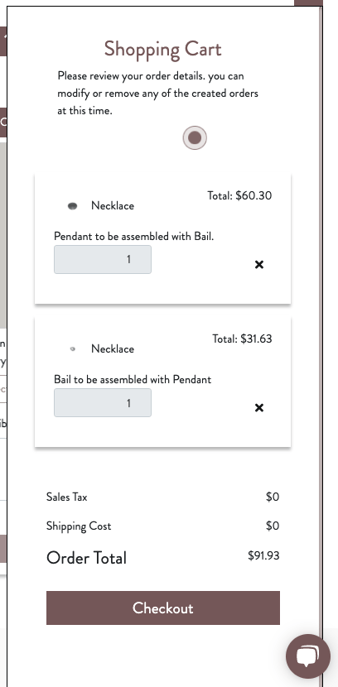
- Continue through the check out process by completing shipping and billing information.