Here's a quick tutorial on how to upgrade your Gildform Membership
To update your membership plan to access certain features please follow the steps below.
- Sign in to your Gildform account.
- Click on your name on the top ribbon and select Dashboard from the drop down that appears.
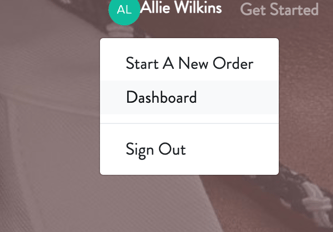
- In the top right corner, it will show your Current Membership.
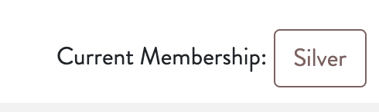
- Click on your current membership and you will get a popup with all membership details.
- Select the membership you would like to upgrade. Click here to learn more about the different memberships.