To create your Gildform account follow the steps below.
- Go to gildform.com
- Select "Getting Started" in the top right corner of the screen
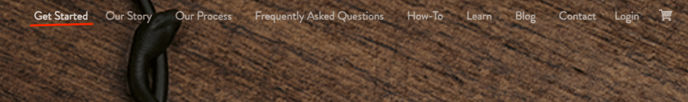
- You will be taken to the log in page. If you already have an account, enter your sign in details. If you need to create an account click on "Sign Up" under the continue button.
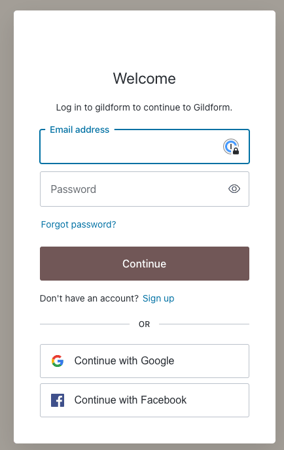
- After clicking "Sign Up" you will be directed to a very similar page where you will create your account information. Enter your email address and create your password. Click Continue
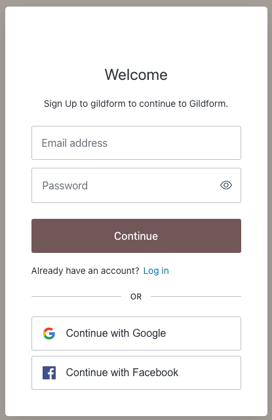
- Follow along on the next few pages entering in your personal or business information.
Your Information Name
Last Name
Email address
Phone Number
WebsiteYour Address Country
State
Street Address
Suite or Apartment number
City
Zipcode - After entering in your personal/business information, review your details to confirm they are correct. You will be able to select your membership!
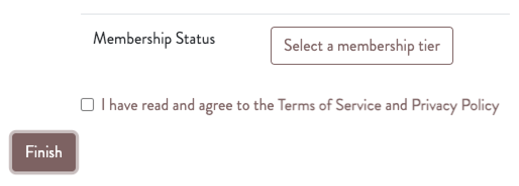
- There are four (4) different memberships to select from based on your needs. Click on the membership you would like and click "Next"
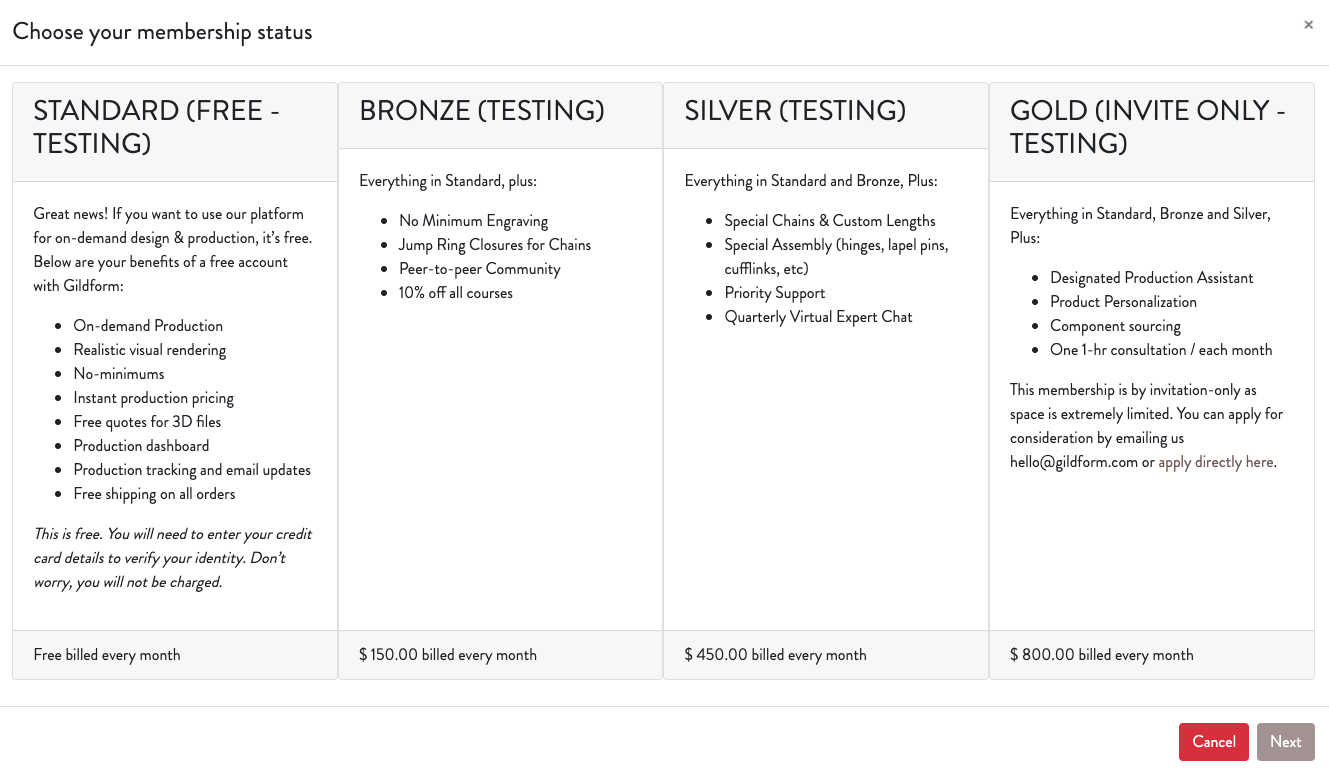
- You will need to review your details and select Finish to create your account!
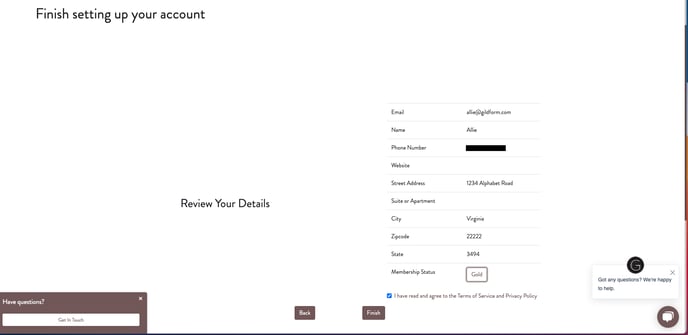
Congratulations on creating your Gildform account! You are ready to start designing.