Placing an order and publishing to Shopify with 3d models with multiple parts.
Good news for our creators that have designs with multiple parts! We have added a Multiple-Part Assembly feature that allows users to add more than one 3D model part on one item order.When using this feature, the first step is to upload the 'parent' 3d model ( the model to which other parts would be assembled) and then select the material, plating, polish and other assembly options that applies.
The next step is to click on the 'Add more 3d model parts' link and you would be redirected to the 3d model page to select and upload other 3d models you desire to add
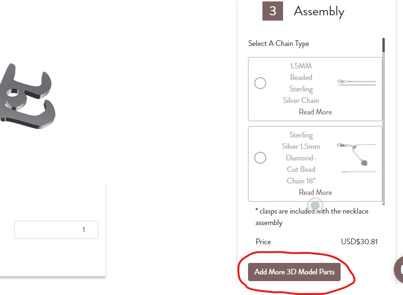
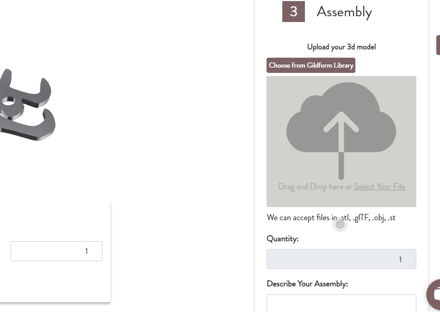
Repeat this process till you have all the 3d model parts added to the order.
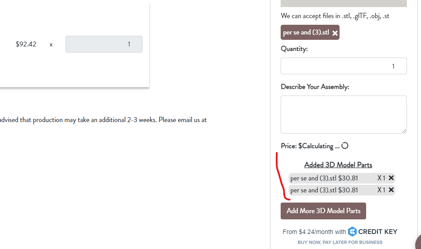
The system would calculate all the model parts and the production cost appears in the price point for 1 unit of the combined models
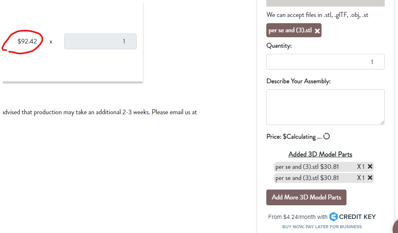
Proceed to select engraving option if it applies and then add to cart to checkout or Publish to your Shopify store.
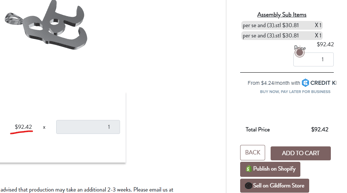
Note that when this item is published to your Shopify store, it is published with only the one image of the parent 3d model that was uploaded first on the 3d model page but with the price for all the combined parts. You could later go into your Shopify store to replace the 3d model image with a full rendering of the item.
This feature is great for adding multiple charms on to one piece or any other cool, creative jewelry product idea.