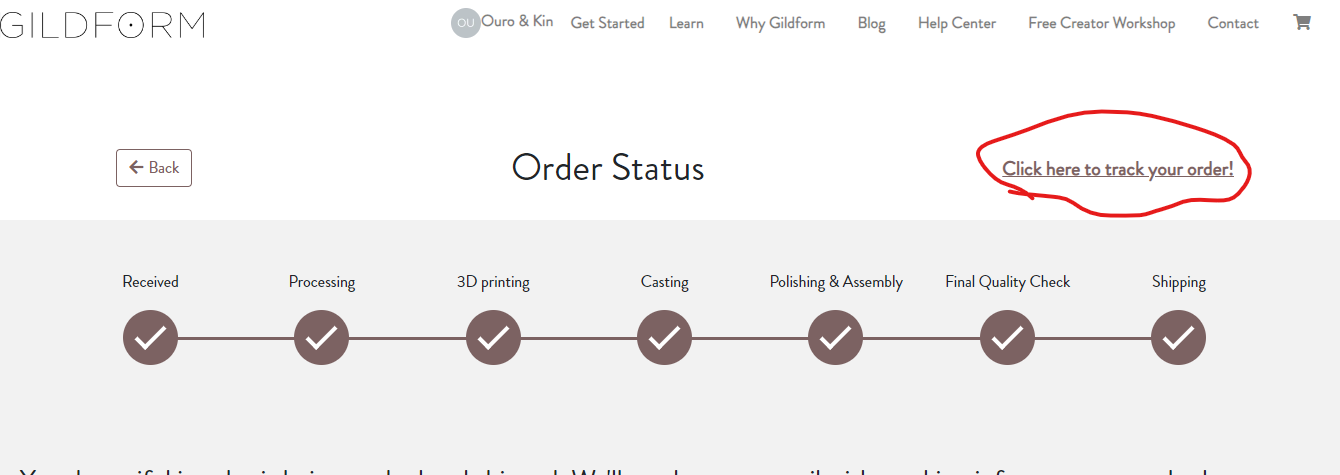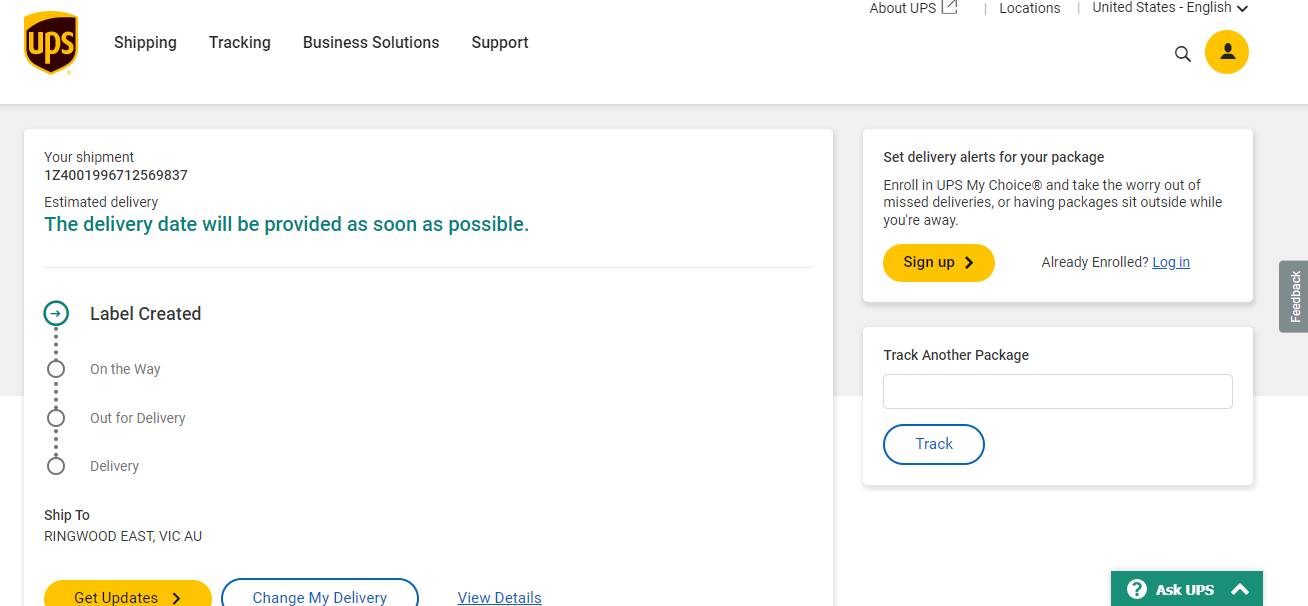Tracking my orders in shipping from my Gildform Dashboard
PlYou can easily track your orders in the delivery process from your dashboard. By clicking on a prompt from the Order # that you'd like to track. When you locate the Order # that you'd like to track, you will click Click Here to Track Your Order. Once clicked, you will be redirected to the carrier's website to track the shipment of your order.
To start this process, log into your Gildform account and click on your NAME, in the drop down list, click on ORDERS.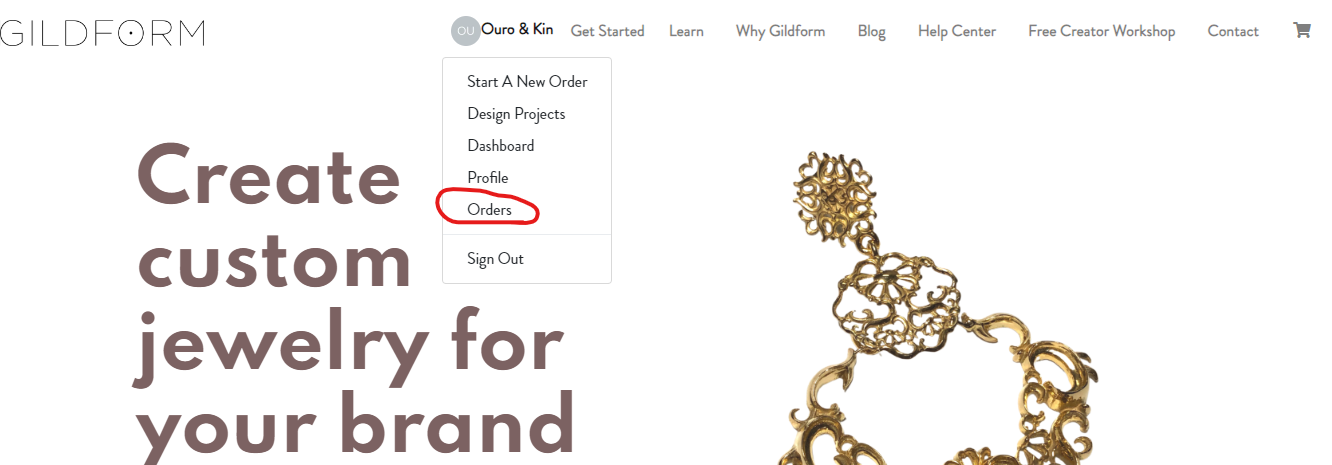
After clicking on 'ORDERS' you'll be sent to the page where you'll see your orders in the production and delivery stages and then click on VIEW ORDER on the right hand side of the order that you would like to track.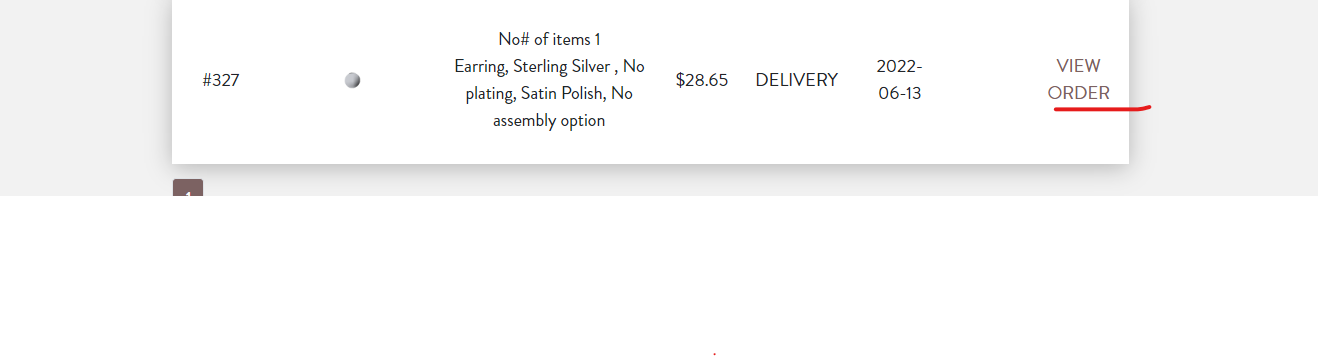
When you click on the 'view order' link it would send you to the ORDER STATUS page and on the top right hand side, click on the link tagged 'CLICK HERE TO TRACK YOUR ORDER and you'll be directed to your order page on the carrier website.
Please Note:
You will only be able to access the link for tracking once your order has been marked as SHIPPING.
You will not be able to track the shipping, while your production order is in process.