You have received your 3D model file but you are having trouble downloading and viewing the 3D Model
- You will receive an email with your 3D Model file attached. It will be saved in a Google Drive folder.
- Click on "access your 3D models here" to open your file.
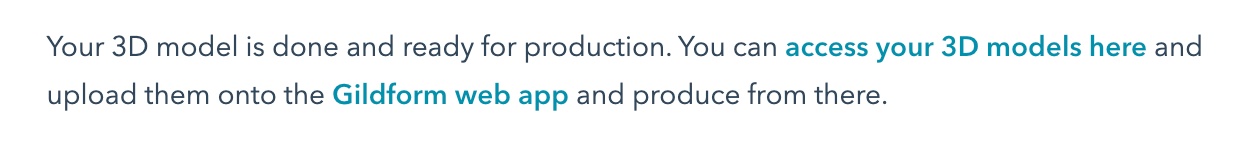
- You will be directed to the Google Drive folder where your files are saved. Click on the file to open it. You can either right click on the file or select Download to save the file to your computer. You can also double click on your file, if you do not have a 3D model reader or viewer on your computer you may receive an error message about not being able to view your file.
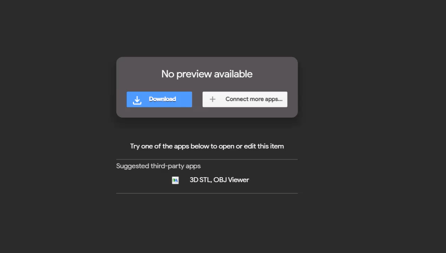
-
- You do not need to have a reader or viewer app on your computer to view your model. You do not need to open the file in order to download it to your computer. You will be able to view your model on our platform!
Remember where you saved your 3D Model file! If you are just getting started with building your 3D Model Library, now is a good time to create a separate folder for all of your 3D Model files. (i.e. "Your Brand Name" 3D Models)
To View Your Model on Gildform.com
- Go to Gildform.com
- Select "Upload 3D Model" and you can either drag and drop your model file or select your file from your computer.
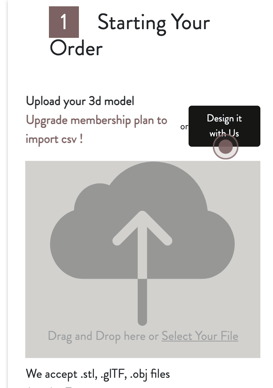
- Once your file is loaded you will be able to see your 3D Model! Move your model around to see all aspects of your design.
If you are ready to place your online order and need help, please read our "Place your Gildform Order" article.