Are you ready to create your own jewelry with Gildform or start your jewelry brand? Create your jewelry on-demand using the steps below.
- Go to gildform.com, log into your account or create account (Creating an account on Gildform)
- Click on "Get Started" in the top ribbon.
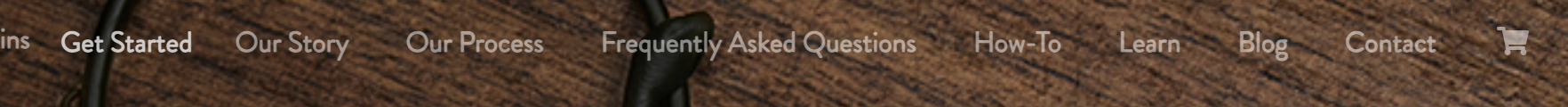
- Upload your 3D model by either dragging your image into the upload box or select your file. If you do not have a 3D model, we can help you design it. Click on the Design it with Us notification and fill out the form to get started with your design.
*The files accepts are .stl, .gITF, .obj files. For more help on design requirements for your model please read our help article and you can always reach out.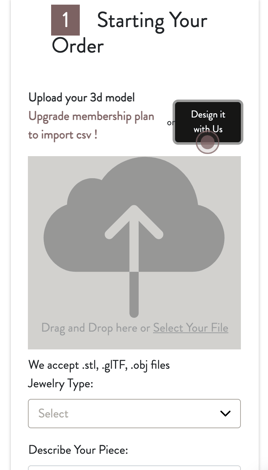
- You will be able to see your 3D model on the screen once it has been uploaded. Move your image around to see all angles Select your design preference
- Select your jewelry type
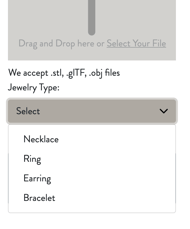
- Describe your piece in as much detail before clicking continue.
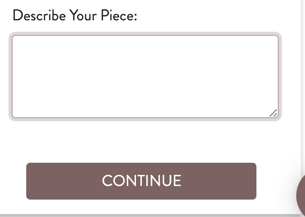
- Select your jewelry type
- Select your material and polish. Click continue when finished. As you select your options the unit price will adjust accordingly. Please read Our Materials, Polishing and Plating articles for more information on this each.
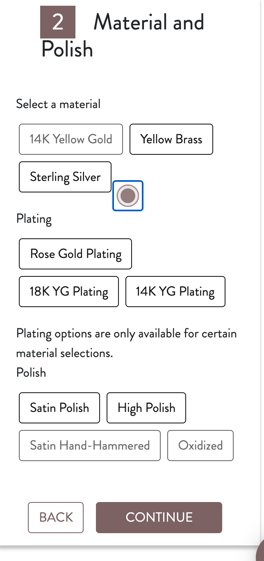
- After selecting your materials and polish, you will be able to select your assembly options! Please read our Necklace Assembly and Earring Assembly for specific assembly directions. Once you have made your assembly selection, click Continue.
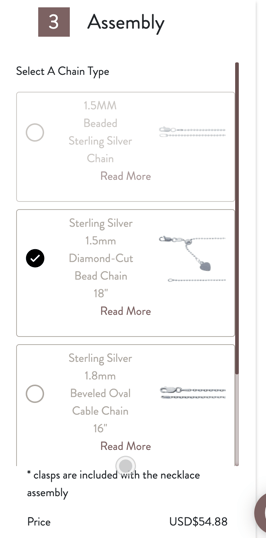
- Review your order and click "Add to Cart"
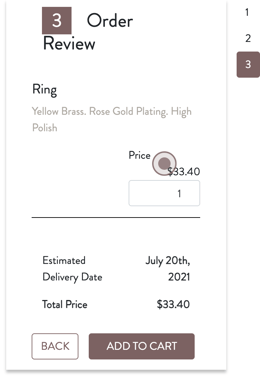
- You can add another item or continue to check out. Once you are at the check out enter in your billing and shipping information and click check out again.
We will receive your order and begin working on. You will be able to check the status of your order through your Gildform account.
Check out the video below for a walk-through with Gildform's Founder & CEO!
We look forward to helping your dream become reality!