Work with a global network of Jewelry CAD designers to turn your sketches and reference images into 3D Models used for production.
With the Gildform Design Marketplace, brands and creators can hire from Gildform's vetted network of Jewelry CAD Designers to create 3D Models for their jewelry products. These 3D Models are then used for production and available for downloading.
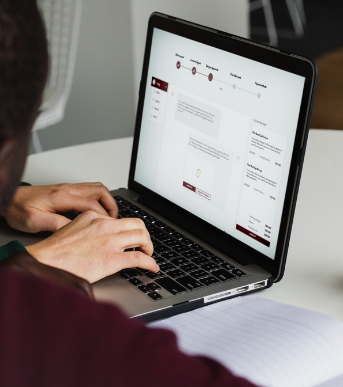
To learn more about the how to produce with Gildform, check out this article: Placing an Order With Gildform
Create a Single Item Project or a Collection, with included descriptions, reference images, dimensions and assembly notes and then Invite Jewelry CAD Designers to submit a quote to your project (you can review the designers portfolio of work, bio and skills to help finding the perfect designer for your projects).
Once you Accept An Offer from a Jewelry CAD Designer, your project is moved to the Active category in your Marketplace Dashboard. Click View Project to see the details of your project, as well as direct message with your selected Jewelry CAD Designer about your project, review screenshots for approval and provide feedback on the design.
The designer will send you screenshots of your 3D Model for your approval. Once you approve your 3D Model, by clicking the Approve button.
The Project Status will be updated to Project Approved. Upon approval, your selected Jewelry CAD Designer will deliver your 3D Model, which will be available for you to Download and in "My Library" on Gildform
You can select your 3D model, to upload it to Gildform and continue to Placing your Production Order and/or Publishing Your Product to Shopify.